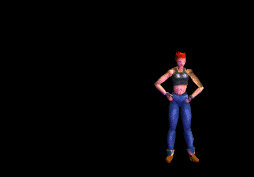 |
|
|
How to make other .bvh files
|
|
| Just give me the .blend files |
|
|
HOW TO MAKE OTHER BVH FILES
So now you want to start making your own .bvh files. Well, there's two ways, Hardware or Software. Poser: If you download Poser 4 Demo, you need to make sure you use a Poser 2 Low Poly model to animate. You can use a Poser 4 Model, but your .bvh file will have animations for EYES, FINGERS AND TOES. This will not work for the sample .blend files above. But if you make your own skeletal system, you can get as detailed as you like! Also, check out Poser's automatic WALK / RUN Creator. You can make really cool walk / run cycles with a click of the mouse!! Before you can use Poser's .bvh file there is some cleanup that needs to be done to the file. Open the file in any text editor and change all numerical data to a two digit decimal place. For instance: if the number is -34.454666 change it to -34.45. There are several different options for you to automatically change the decimal place in the .bvh file. 1. I found if you copy and paste all the coordinate data at the bottom of the file into a program like Microsoft Excel, you can quickly change ALL the decimal places at once and save the changes as a .txt file and paste it back into your .bvh file. 2. You can dowload this Microsoft Word Macro that will automatically convert all decimal places in the file to two digits. wordmacro.zip 3. Or you can dowload this self executed Poser2Blend Application by Doc Holiday. This application runs on Win95, 98 and NT. This handy little program also converts all the decimal places in a Poser .bvh file automatically. poser2blend.zip Well that's it this time around... can't wait to see some great new character animations using Blender. _______SysAdm (Michael D'Andrea) |